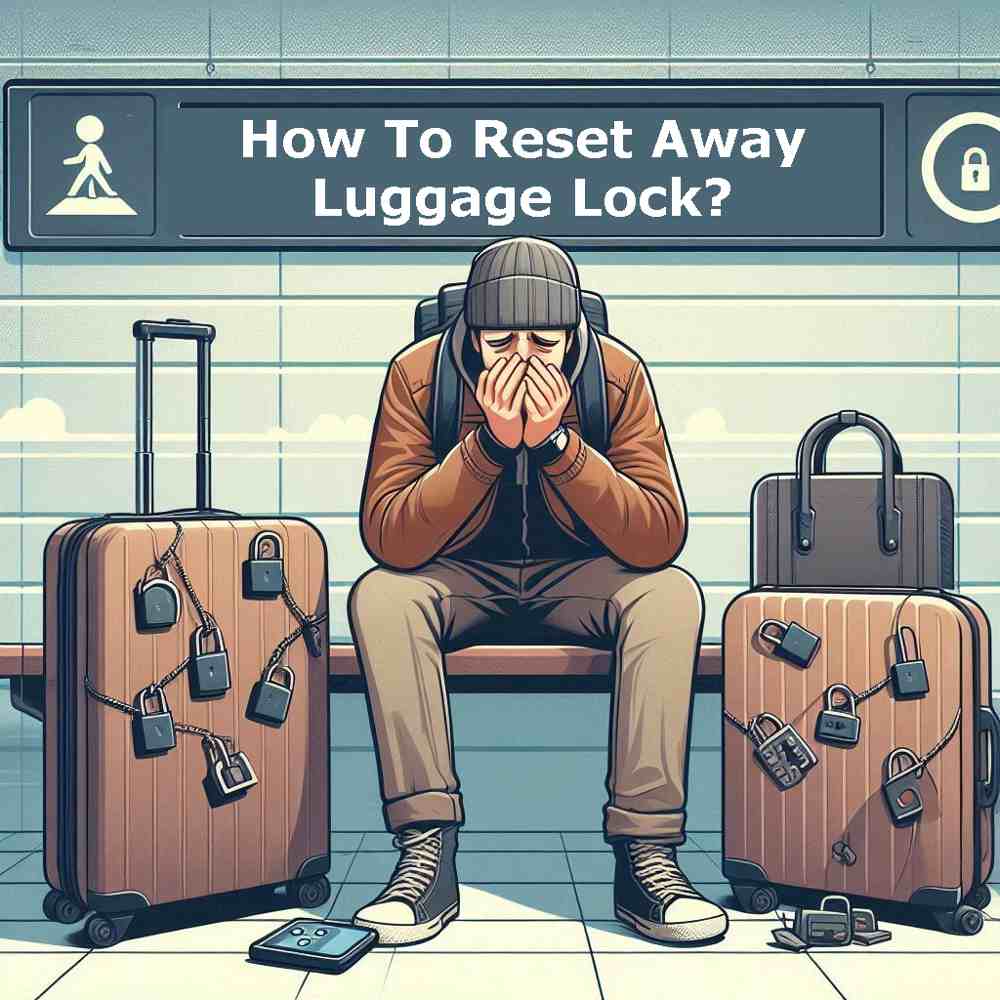
Travelling, whether for business or pleasure, often involves securing your belongings with a reliable lock. Away luggage, known for its sleek design and durable construction, comes equipped with a TSA-approved combination lock for added security. However, forgetting or needing to change the lock combination can be a hassle.
Whether you’re a frequent flyer or embarking on your first journey, knowing how to reset away luggage lock is essential for hassle-free travel. Plus, with the convenience of travelling to the same destination cheaply through a secure app like Lifti, you can focus on your adventures without worrying about your belongings.
Let’s dive into the process and regain access to your luggage effortlessly.
How To Reset Away Luggage Lock: A Step-by-Step Guide
Away suitcases come equipped with TSA-approved combination locks for enhanced security while you travel. These locks allow airport security personnel to inspect your luggage without causing damage. On top of it, the user-defined combination code grants you access to your belongings.
However, how to Set the Lock on Away Luggage is something we should consider beforehand.
Resetting Away Luggage Lock (Combination Remembered)
If you remember your current combination, resetting your Away luggage lock is a simple process. Here, we will discuss the process for both away Classic or Flex suitcase lock and Aluminum suitcase lock.
Resetting Your Classic or Flex Suitcase Lock (Combination Remembered)
- Choosing and Setting Your New Combination: With the lock currently set to the correct combination (0-0-0 for new suitcases), locate the reset button (usually a small square button next to the combination dials). Press and hold this button down firmly.
- Entering Your New Code: While holding the reset button depressed, use the dials to set your desired new combination. Make sure to choose a memorable and unique code.
- Locking to Confirm: Slide the latch on the lock to the right. This will release the reset button and finalize your new combination.
Resetting Your Aluminum Suitcase Lock (Combination Remembered):
- Choosing and Setting Your New Combination: Similar to the Classic/Flex model, find the reset button on your Aluminum suitcase lock. With the lock currently set to the correct combination (0-0-0 for new suitcases), press and hold this button down.
- Entering Your New Code: While holding the reset button, use the dials to set your desired new combination.
- Locking to Confirm: Press down on the circular button on the lock. This will release the reset button, open the clasp, and finalize your new combination. To access your luggage in the future, simply use your new combination and press the circular button again. (Remember, the keyhole is for TSA use only).
Important Note: Setting the combination for both locks on your Away suitcase is highly recommended to ensure complete security.
Read More: How To Unlock the TSA007 Lock Without The Key?
Troubleshooting: Lock Opens to Any Combination
If TSA has inspected your suitcase and now opens with any combination, you can attempt to reset it. Here’s what to do
- Position the Suitcase: Stand your Away suitcase upright with the lock facing you (handle at the top).
- Locate the TSA Lock Slot: Find the small slot next to the red diamond shape on the lock, which is specifically for TSA access.
- Insert a Small Object: Use a thin object, like a pen cap, that can fit into the TSA lock slot.
- Align the Slot: Turn the TSA lock slot so that the two ends point towards the arrow and red dot located near the slot. This should realign the lock and allow you to reset it to your desired combination using the steps outlined above.
By following these instructions, you should be able to successfully reset your Away luggage lock, ensuring your belongings remain secure during your travels.
How To Reset Away Luggage Lock Forgot Combination?
Bypassing luggage locks is generally not recommended. It can damage the lock or compromise the security of your belongings. This information is provided for educational purposes only. If you’ve forgotten your Away luggage combination, contacting Away customer service is the safest and most reliable course of action. They might have alternative methods to help you regain access.
Resetting Away Luggage Lock (Combination Forgotten)
Resetting forgotten away luggage lock combinations involves several straightforward steps.
- First, locate the release button on the lock, typically positioned near the dials used to input the combination. With the lock open, enter the current combination to proceed.
- Next, inspect each dial for a distinct gap or indentation on the metal cylinder. By rotating the dials, align these indentations to identify the correct combination.
- Test the identified combination to see if the lock opens. If not, incrementally adjust one of the digits until the correct combination is found. Once identified, hold down the release button and select a new combination.
- Release the button to set the new code. Confirm that the new combination is successfully set by attempting to open the lock.
- Remember to commit the new combination to memory or store it securely for future use. If the combination is forgotten in the future, repeat the process starting with the last known combination to reset it.
Following these steps as illustrated in the away luggage lock video below ensures a smooth and hassle-free process for resetting the luggage lock combination.
General steps for resetting without the combination (mention this might involve feeling for the gate or using a shim). This method should be attempted with caution and at your own risk, as it could damage the lock.
Remember
- It’s always wise to write down your Away luggage lock combination and store it in a safe place separate from your luggage.
- Consider setting a memorable combination code that you’ll easily remember.
Bonus Tip
While packing, snap a picture of your set combination code on your phone for easy access during your travels. Just be sure to delete the photo after your trip to avoid security risks.
How Do You Reset a Stuck Luggage Lock?
Let’s explore step-by-step instructions to help you troubleshoot for your away luggage lock reset stuck, restoring access to your belongings without the need for costly repairs or replacements.
Identify the Issue
Before attempting to reset a stuck luggage lock, it’s essential to understand the root cause of the problem. Is the lock jammed due to a forgotten combination, a mechanical issue, or perhaps damage from rough handling during transit? Assessing the situation will help determine the appropriate course of action to resolve the issue effectively.
Tips for Resetting a Stuck Luggage Lock:
- Apply Firm Pressure to Open Buttons
If the reset button is stuck, try applying firm pressure to the open buttons located on the sides of the lock. Sometimes, exerting force on these buttons can dislodge the stuck reset button and allow it to spring back up, enabling you to open the luggage.
- Spin the TSA Lock Back to the Original Position
In some cases, the TSA lock may be stuck in its last position, preventing it from functioning correctly. Use your fingernail to spin the TSA lock back to its original position, usually counter-clockwise, to restore normal operation. This simple manoeuvre can resolve issues where the lock fails to engage or the reset button remains depressed.
- Test and Adjust Each Dial Individually
If the lock shaft is not seamlessly sliding past a dial, causing the lock to remain stuck, try individually testing and adjusting each dial. Apply pressure to the lock/latch while observing the movement of each dial. Turn each dial one click at a time until no observable movement occurs, indicating that the dial is correctly aligned. Repeat this process for each dial until the lock functions smoothly.
- Resetting the Combination
Once you’ve successfully opened the lock, you may need to reset the combination if it has been altered, such as by TSA inspection. Use the code you’ve determined through testing or the original combination to reset the lock to your preferred code. This ensures that you can securely lock your luggage with a combination that you’ll remember.
How To Set Away Suitcase Lock?
If you’re experiencing the frustrating scenario where your Away suitcase lock won’t open, setting a new combination might just be the solution you need. Here’s a step-by-step guide on how to set your Away suitcase lock combination, along with troubleshooting tips if your lock remains stubbornly closed:
Firstly, ensure the lock is set to the correct combination, usually 0-0-0 for new suitcases. Then, using a pen or another pointed object, push down the reset button marked Ⓐ until it audibly clicks. While continuing to hold down the button, rotate the digits marked Ⓑ to your desired combination. Once your chosen combination is set, slide the latch marked Ⓒ to the right. This action will cause the reset button to pop back up, indicating that your new combination has been successfully saved.
Frequently Asked Questions (FAQs)
How To reset the lock on the Away Suitcase?
To reset the lock on an Away suitcase, start by setting the lock to 0-0-0. Then, use a pen or pointed object to push down the reset button until it clicks. Next, rotate the digits to your desired combination. Finally, press the circular button down with your finger. The reset button will pop back out, the clasp will open, and your new combination will be set.
What is the default lock code for Away luggage?
The default Away luggage lock code is 0-0-0, typically used for new suitcases.
How do you reset a luggage lock if you forgot the combination?
If you’ve forgotten your luggage lock combination, one method involves turning the lock over to see the numbers on each wheel. Add one digit to each number and repeat this process eight times to generate a list of ten potential combinations. Try each code until you find the correct one. Once unlocked, you can reset your combination.
How to unlock a 3-digit combination lock suitcase?
To unlock a 3-digit combination lock suitcase, locate the reset button on the lock, typically found on the bottom or side. Use a paperclip, pen, or pencil to push the button and initiate the resetting process. While pressing the reset button, input your new combination into the lock.
How do I reset the 3 digit code on my luggage?
Resetting the 3-digit code on luggage often involves locating the reset button on the lock. This button may be found on the bottom or side of the lock. Use a paperclip, pen, or pencil to push the button and start the resetting process. While holding the reset button, input your new combination into the lock.
Conclusion
Travelling with peace of mind starts with securing your belongings. This guide has equipped you with the knowledge to reset your Away luggage lock, whether you recall the combination or not. Remember, prioritizing safety is key, so if you’re unsure or face significant difficulties, contact Away customer service.
For added convenience and a lighter travel footprint, consider Lifti, the eco-friendly luggage-sharing platform. Book a secure luggage delivery through Lifti’s blockchain system, allowing you to explore your destination unburdened by bulky suitcases. Now go forth, explore the world, and travel smart!

